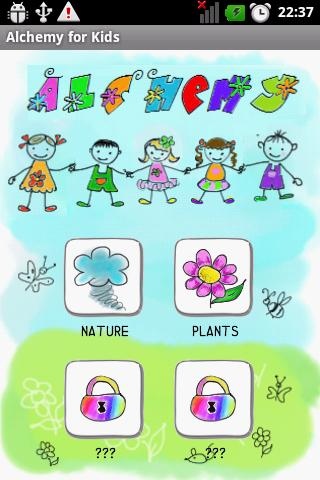Alchemy for Kids 1.2
Free Version
Publisher Description
Alchemy-like game for kids.
'Alchemy for Kids' gives children an unique opportunity to become a true discoverers and creators!
Allow your child to easily combine available elements to discover new ones.
Items are grouped into six categories, which gradually become available.
To combine two items, simply select them on the screen with the game.
To let app to read the name of undiscovered element simply touch it little longer.
The game is available in English Portuguese, Polish, Italian, German, French and Spanish.
Attention - application uses text-to-speech Android functionality (it reads names of elements, so child does not need to be able to read it by itself).
You can use build-in Android TTS, or your favourite TTS - just choose one you want to use in application's settings. The best is to set reading speed to 'Very slow'.
Application is still under active development - please send your suggestions/comments by email!
Have a good fun!
About Alchemy for Kids
Alchemy for Kids is a free app for Android published in the Puzzle & Word Games list of apps, part of Games & Entertainment.
The company that develops Alchemy for Kids is Nohu. The latest version released by its developer is 1.2.
To install Alchemy for Kids on your Android device, just click the green Continue To App button above to start the installation process. The app is listed on our website since 2013-07-15 and was downloaded 16 times. We have already checked if the download link is safe, however for your own protection we recommend that you scan the downloaded app with your antivirus. Your antivirus may detect the Alchemy for Kids as malware as malware if the download link to pl.nohu.alchemy4kids is broken.
How to install Alchemy for Kids on your Android device:
- Click on the Continue To App button on our website. This will redirect you to Google Play.
- Once the Alchemy for Kids is shown in the Google Play listing of your Android device, you can start its download and installation. Tap on the Install button located below the search bar and to the right of the app icon.
- A pop-up window with the permissions required by Alchemy for Kids will be shown. Click on Accept to continue the process.
- Alchemy for Kids will be downloaded onto your device, displaying a progress. Once the download completes, the installation will start and you'll get a notification after the installation is finished.